Is It Bad to Have Two WiFi Routers?
Adding a second WiFi router sounds like a simple way to improve internet coverage. Some believe it’s a smart move, while others worry it could cause interference. If you’re thinking about setting up another router, you need to know what it means for speed, reliability, and network management. Let’s break it down and clear up some confusion.
The Good and the Bad of Using Two WiFi Routers
Using two WiFi routers can either be helpful or create unnecessary problems. The outcome depends on how they are set up.
Pros of Using Two WiFi Routers:
- Better coverage as dead zones shrink when you place the second router correctly.
- More device connections prevent overload by distributing devices across two routers.
- Improved wired access with additional Ethernet ports for wired connections.
- Network separation is useful if you need a dedicated network for work or guests.
- Wired backup as a second router connected via ethernet cable for the router improves reliability.
Cons of Using Two WiFi Routers:
- Interference risk as overlapping signals may slow down devices.
- More complexity as managing two routers requires extra setup and maintenance.
- Potential speed loss if not configured properly, performance may drop.
- Conflicting networks will mean that devices might struggle to switch between routers.
- Extra costs as buying another router and extra cables increase expenses.
Common Issues When Running Two WiFi Routers
Setting up a second router can create unexpected problems. Here are some frequent issues and their fixes. Here are some questions that might arise regarding WiFi and ethernet conflicts:
- Does being connected to WiFi and Ethernet affect internet speed? If a device switches between WiFi and Ethernet, it can slow down. Disable one connection to stabilize performance.
- Ethernet keeps switching to WiFi? This happens if the system prioritizes WiFi. Adjust network settings to prefer Ethernet.
- Does an Ethernet cable slow down WiFi? No, but a misconfigured network can cause conflicts.
- Can I use WiFi and Ethernet at the same time? Yes, but it depends on your router’s settings.
- Why is my wired connection slower than WiFi? Bad Ethernet cables or incorrect settings may be the cause. Check your cables and router settings.
- Is LAN WiFi faster? Generally, Ethernet is more stable, but signal interference can make WiFi seem faster.
- Does Ethernet affect WiFi? If bandwidth is maxed out, a wired connection can reduce WiFi speeds.
- Why does the BGW320 connected via Ethernet limit my speed? Router settings or cable quality might be the issue. Try a different ethernet connector cable.
Router Placement and Setup Mistakes
Proper router placement is key to avoiding weak signals and interference. Walls, metal objects, and electronic devices can disrupt WiFi performance. Furthermore, you should also take care of the following things to ensure that there are no mistakes when setting up two routers for your networking setup:
- Placing routers too close as overlapping signals may cause interference.
- Use the same WiFi channel as both routers, as they should be on different channels to reduce conflicts.
- Forgetting to disable DHCP since only one router should handle IP addresses.
- Not using Ethernet for backhaul is not advisable and you should connect routers with a double Ethernet cable for a better connection.
- Running outdated firmware is a big mistake and you should always update your routers for the best performance.
How to Set Up Two WiFi Routers Without Issues
To get the most out of two routers, follow these steps.
Step 1 – Pick the Right Connection Method
- Use an ethernet cable WiFi extender as it is the best way to connect two routers is through Ethernet.
- Wireless bridge mode is an alternative if running a cable isn’t possible.
- Mesh systems instead of two routers, consider a mesh setup for better stability.
Step 2 – Configure Your Network Properly
- Disable DHCP on the second router to avoid IP conflicts.
- Set different SSIDs to prevent device confusion.
- Choose non-overlapping WiFi channels to reduce interference.
- Use a wired backhaul to ensure stable speeds.
- Update firmware to improve performance and security.
Step 3 – Test and Optimize Performance
- Check internet speeds with and without the second router.
- Run a network scan to see if interference is a problem.
- Adjust placement if the second router isn’t improving coverage.
- Use high-quality cables for the best wired performance.
- Monitor connected devices to ensure proper load balancing.
Conclusion
Having two WiFi routers isn’t bad, but it’s not always necessary. If set up correctly, a second router can improve coverage and stability. But poor configuration can cause interference and slow speeds. Before adding a second router, assess whether a better setup or wired connection would solve your issues. Looking for high-quality networking cables? Check out ATS Cables for reliable Ethernet solutions!
FAQs
Does using Ethernet slow down WiFi?
No. But if too many devices share bandwidth, speeds may drop. Prioritizing Ethernet devices can help.
Does the Ethernet cable affect speed?
Yes. A low-quality or damaged cable can limit internet performance. Use a good ethernet cable for router to maintain speed.
Is internet faster when you plug in Ethernet vs WiFi?
Usually, yes. Ethernet offers lower latency and consistent speeds. WiFi speeds fluctuate due to interference.
Can I use Ethernet and WiFi at the same time?
Yes. Some devices can use both, but it’s best to disable one for stability.
How do I know if my Ethernet cable is bad?
If your wired connection keeps dropping or speeds are lower than expected, your ethernet cable wifi router might be faulty. Replace it and test again.
keep connected
Get updates by subscribe our weekly newsletter