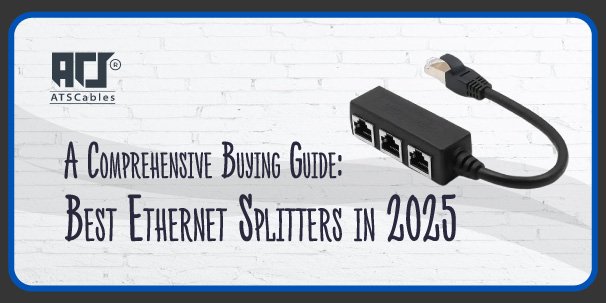
Finding the right Ethernet splitter can feel like searching for a needle in a haystack. With so many choices, it’s easy to pick one that doesn’t meet your needs. You might be setting up a home office, or gaming station, or expanding your business network. Either way, understanding what makes a good cable splitter is essential.
This guide will break down the top Ethernet splitters of 2025, covering everything from the basics of how splitters work to the best models you can buy. By the end, you’ll be ready to choose an Ethernet splitter with confidence and ease. Let’s understand what ethernet splitters are and how they work.
Ethernet splitters are small devices designed to divide a single Ethernet cable into two or more separate connections. They are often used to connect multiple devices, such as computers, gaming consoles, or smart TVs, to a single Ethernet port on a router or modem.
Unlike Ethernet switches, splitters do not manage data traffic or provide additional bandwidth. Instead, they simply share the existing connection. Typically, splitters work best in pairs, with one splitter dividing the connection and another recombining it at the other end. They’re affordable and useful for basic networking needs where only limited devices are connected at a time.
An Ethernet splitter, often confused with switches, divides one Ethernet connection into two. This allows you to connect multiple devices to a single port without adding more network equipment. Unlike switches, Ethernet splitters don’t manage data traffic.
Instead, they create a simpler, direct path between devices. If your setup involves devices with low bandwidth needs, a splitter might be all you need. Ethernet splitters shine in specific scenarios. They’re ideal for:
There are certain things that you need to keep in mind when using an Ethernet splitter for optimal performance. For instance, avoid mismatched cables, and don’t pair a Cat 6 splitter with incompatible cabling.
Using a single LAN splitter for high-speed devices can slow down your connection. In addition to that, ignoring compatibility is another common pitfall many people make. It is best to ensure your splitter works with your router and devices.
Each ethernet splitter comes with a different range of features. Therefore, it is best to get a comprehensive idea about what they offer and then choose the best one. Here are a few things to consider when picking the right one for your network:
First things first, you need to check the speed and compatibility of the ethernet splitters. It is best to look for high-speed Ethernet splitters if you plan to connect devices like gaming consoles or 4K TVs. Furthermore, compatibility with cables is crucial. Opt for models designed for cat 5 splitters or cat 6 cable splitters.
If you’re always on the go, consider compact options like the USB Ethernet splitter. These fit easily in your bag and are excellent for travel. Choose splitters made with durable materials. The last thing you need is a splitter cord Ethernet breaking mid-setup.
Above are some of the key features that you need to focus on. However, they are not all of them. When buying an Ethernet splitter, focus on the following key features as well:
When setting up your network, it’s easy to confuse Ethernet splitters with other tools like switches, hubs, and couplers. While they all help in managing connections, they serve different purposes. Here is a quick comparison between the ethernet splitters and other networking tools to give you a better idea:
| Tool | Purpose | Best For |
| Ethernet Splitter | It divides one Ethernet connection into two | Simple setups with one active device at a time |
| Ethernet Switch | It directs data between multiple devices | High-speed setups, gaming, multiple devices |
| Ethernet Coupler | It extends the cable length by connecting two cables | Short cable lengths |
| Hub | It connects multiple devices in a network | Small-scale, low-performance setups |
Choosing the right Ethernet splitter doesn’t have to be a challenge. By focusing on compatibility, speed, and build quality, you’ll find a solution that meets your needs. Whether it’s for home, office, or travel, the right splitter will keep your network running smoothly without breaking the bank.
And luckily for you, ATS cables offer you the best ethernet splitter for your setup. There is no need to go from one brand to another as you can find everything in a single place.
Yes, Ethernet splitters work by splitting a single cable into two connections. They’re best for basic setups where minimal data traffic is expected.
Splitters can limit speed if multiple devices demand high bandwidth simultaneously. For high-speed needs, consider a switch instead.
An Ethernet switch manages and directs data traffic intelligently, while a splitter simply divides one Ethernet connection into two.
For simple tasks, an Ethernet splitter is fine. If you need to connect multiple devices with consistent speeds, a switch is better.
Get updates by subscribe our weekly newsletter
Enter your details below to save your shopping cart for later. And, who knows, maybe we will even send you a sweet discount code :)