
Ever wondered how long can an ethernet cable be before it starts causing problems? Whether setting up a home network or running cables across an office, understanding the ethernet cable length limit is key to keeping your connection strong. Go too long, and performance suffers.
Go too short, and you might not reach where you need to. This guide breaks down everything you need to know about the maximum ethernet cable length, ethernet cord lengths, and the best choices for different setups.
Not all cables are built the same. Different categories offer varying speeds, shielding, and ethernet max length. Here’s a breakdown:
The selection of appropriate cables depends entirely upon specific requirements. To achieve signal integrity when using long ethernet cables you should select shielded designs such as Cat6a or Cat7. The following table presents an extensive view of ethernet cable categories and their key features:
| Category | Speed (Max) | Bandwidth (Max) | Distance (Max) | Shielding Options | Applications | Notes |
| Cat5 | 10 Mbps | 100 MHz | 100 meters (328 feet) | UTP | Older installations not recommended for new deployments | Outdated, limited speed |
| Cat5e | 100 Mbps | 100 MHz | 100 meters (328 feet) | UTP | Older installations, basic networking | Improved over Cat5, but still outdated |
| Cat6 | 10 Gbps | 250 MHz | 55 meters (180 feet) | UTP/STP | Home networks, small office networks, gaming | Good balance of speed and cost |
| Cat6a | 10 Gbps | 500 MHz | 100 meters (328 feet) | UTP/STP | Larger networks, data centers, high-bandwidth applications | Longer distance at 10 Gbps than Cat6 |
| Cat7 | 10 Gbps | 600 MHz | 100 meters (328 feet) | STP | High-speed networking, data centers, demanding applications | Shielded for better noise reduction |
| Cat7a | 10 Gbps | 1000 MHz | 100 meters (328 feet) | STP | High-speed networking, data centers, demanding applications | Higher bandwidth than Cat7 |
| Cat8 | 40 Gbps | 2000 MHz | 30 meters (98 feet) | STP | Data centers, server rooms, high-bandwidth applications | Designed for very high speeds over shorter distances |
Key Considerations to note about this table:
The ethernet cable’s maximum length affects speed and reliability. Here’s what you need to know:
For the best network performance, avoid exceeding the ethernet cable distance limit unless using signal-boosting solutions.
Even within the maximum length for ethernet cable, several factors impact quality:
Stability in connections arises from selecting appropriate cables together with observing maximum ethernet cable length recommendations. Select high-quality network cables when choosing between cables of 100 feet in length or 12 feet in length to achieve maximum performance.
Need reliable cables? Searching for Ethernet solutions shouldn’t be a problem as ATS Cables is here to provide you with top-notch cables for your high-quality connection needs.
The standard max length of RJ-45 cable is 328 feet (100 meters) before signal degradation begins.
Up to a maximum network cable length of 328 feet for Cat5e and Cat6. Beyond this, extenders are required.
Yes, a 50-foot CAT6 ethernet cable works well for gaming as long as the quality is good.
A patch cord is a short Ethernet cable used to connect devices like modems and switches.
The shorter, the better. A 30-foot LAN cable or 40 FT network cable maintains top speeds.
Get updates by subscribe our weekly newsletter
Enter your details below to save your shopping cart for later. And, who knows, maybe we will even send you a sweet discount code :)