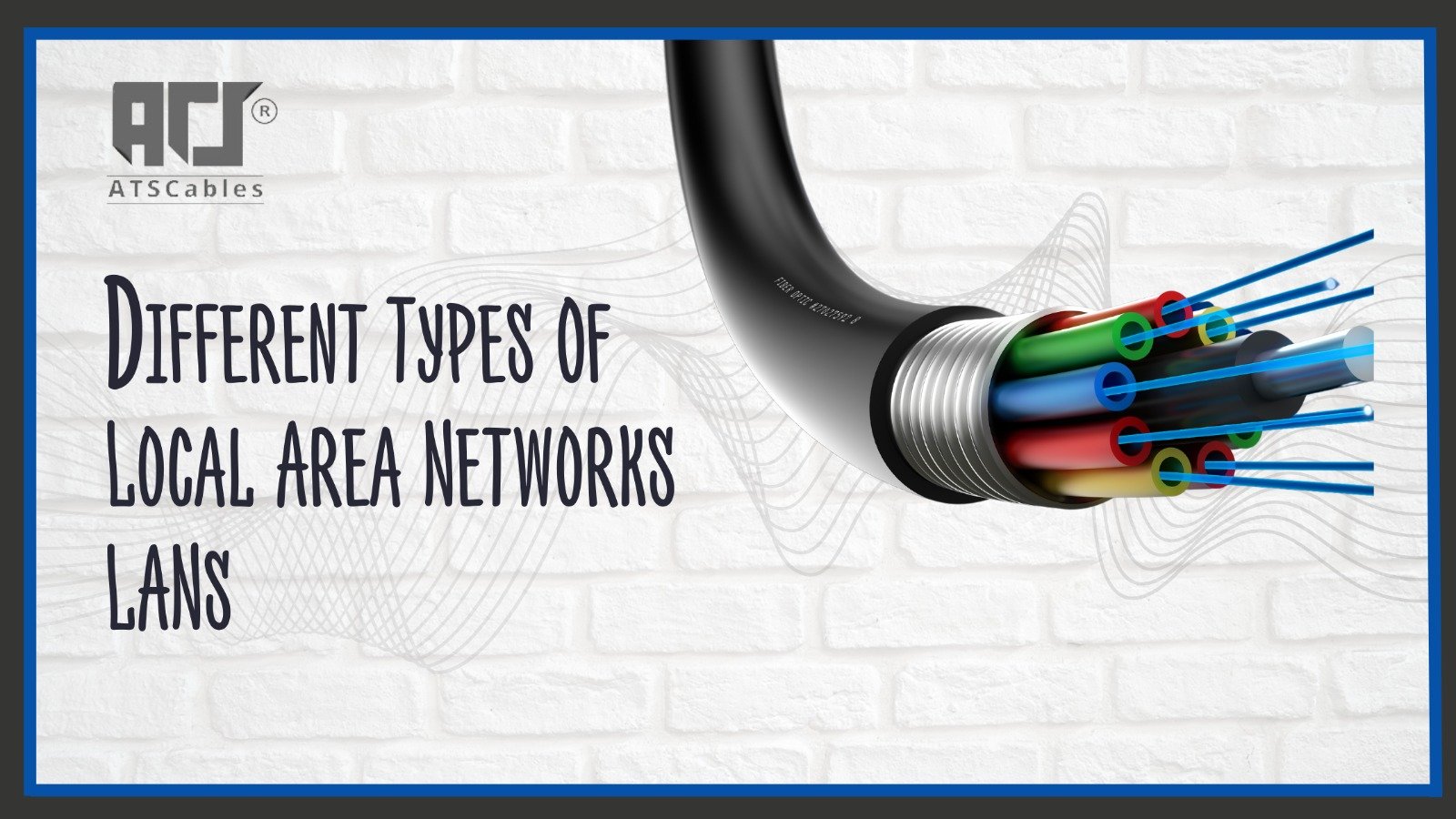
The Local Area Network (LAN) operates as an internal connection system that links electronic equipment across restricted territories, including residences, workplaces, and academic institutions. Network resources become accessible while data sharing, together with fast communication, occurs through this system.
Identifying the features of various networking options will help users make better information-based decisions among the available choices. Continue reading the article to understand the proper network cable for your router and the top-quality ethernet cable selection when setting up networks, whether for home or office purposes.
LANs aren’t one-size-fits-all. Different types of Local Area Networks exist because they have distinct configurations as well as different connections along with specific functions. The following list contains the standard LAN types:
The different network infrastructure types achieve separate functions. Wired networks require the fastest available LAN cable yet the best ethernet cable for smart TV streaming purposes needs to be selected specifically for this function.
A LAN functions smoothly with the right mix of hardware and configurations. Below are key components and their roles:
Knowing the difference between cat6 and cat8 ethernet cables helps in choosing the right one for performance needs.
Cables determine the speed and stability of a LAN. But are some ethernet cables better than others? Yes. Below is a breakdown:
For those wondering what is the best ethernet cord, the answer depends on usage. For gaming is a good ethernet cable for gaming is Cat7 or Cat8. For fiber connections, the best type of ethernet cable for fiber to a router is Cat8.
A well-structured LAN provides reliability and speed. It ensures that you can get the top-notch to carry out your activities. So, how can you optimize your LAN performance? Well, here’s how to get the most out of it:
Choosing the best ethernet cables improves overall network efficiency and stability. Following the above-mentioned points ensure that you can make the most out of your LAN network.
Using the right Ethernet cable can significantly enhance network performance and reliability. Here are the key benefits:
The selection of a cable depends on three essential elements which include shielding and length in addition to category (Cat6, Cat7, Cat8). Choosing the right cable is vital as it impacts system performance both for extended office connection lanes and speedy video game network connectivity.
Establishing a Local Area Network requires owners to select proper components along with the utilization of premium cables while focusing on subsystem optimization for both velocity and online security. Choosing the correct network cable for your purpose determines the final outcome regarding speed or performance whether you require it for gaming or smart TV use or general purposes.
Check out ATS Cables to access advanced and high-quality networking solutions that match any requirement. ATS Cables provides multiple networking solutions that enable customers to identify the perfect fit based on their needs and personal preferences.
Cat6 supports speeds up to 10Gbps, while Cat8 reaches 40Gbps. Cat8 also has better shielding, reducing interference in high-performance networks.
The best ethernet cable fast is Cat8 due to its high bandwidth and superior shielding, ensuring minimal interference.
Check the label on the cable sheath. It will indicate whether it’s a cat7 cable, cat8, cat6, or another category.
Yes. Long cables over 100 meters can cause signal degradation, so choosing the right ethernet cable size is important.
You can buy ethernet cable near me at electronics stores, online marketplaces, or from specialized providers like ATS Cables.
Get updates by subscribe our weekly newsletter
Enter your details below to save your shopping cart for later. And, who knows, maybe we will even send you a sweet discount code :)