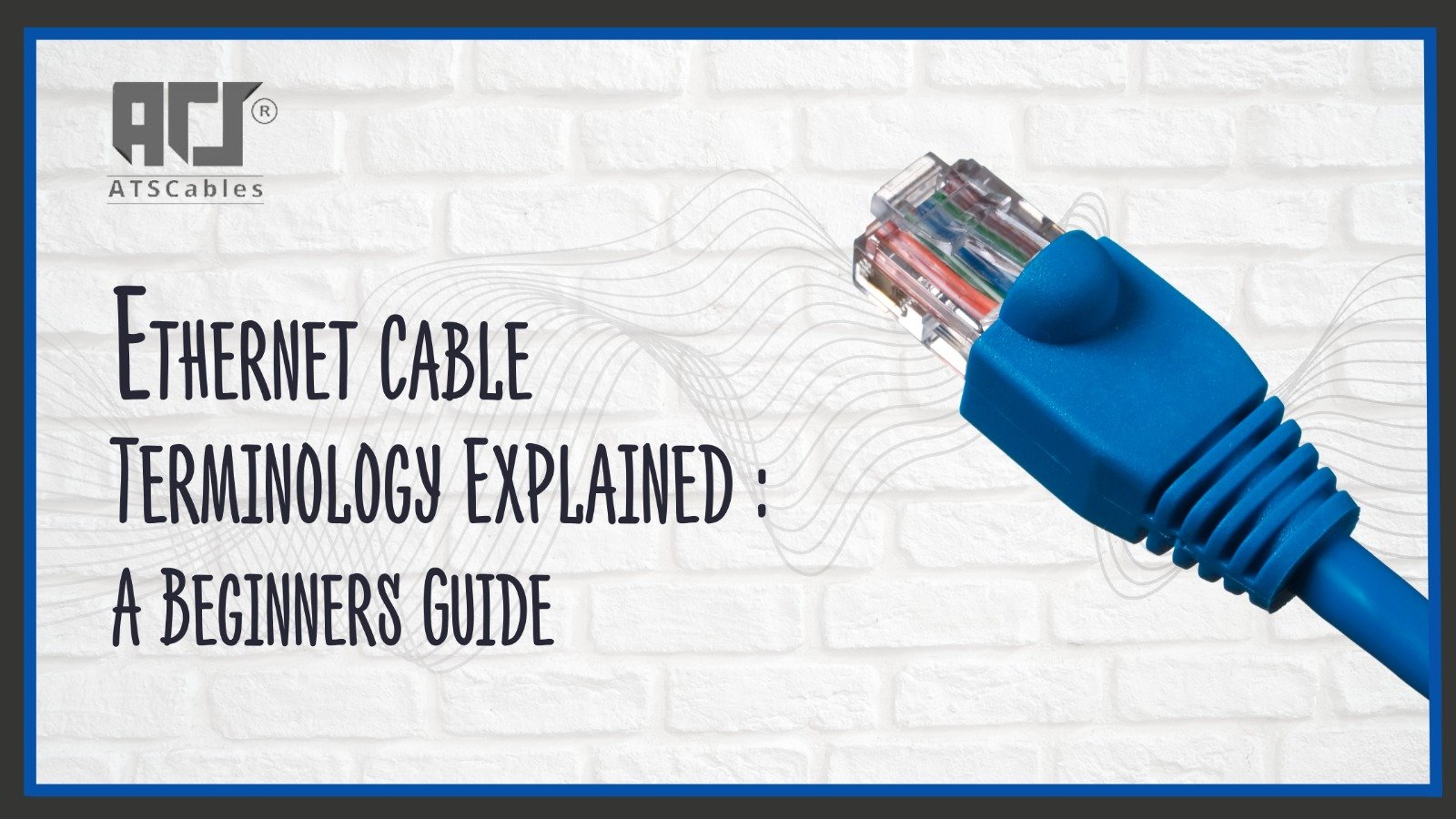
The strength of wired device communication primarily depends on cables that enable uninterrupted device connections. All cables perform different network functions. Many individuals believe Ethernet cables are similar to network cables even though these two network tools have diverse features.
Every Ethernet cable functions as a network cable yet network cables do not necessarily support Ethernet communication. Identifying the distinct characteristics enables users to select appropriate network hardware correctly. Reading this article provides you with information about seven fundamental differences that separate ethernet cables from network cables.
Standard network cables cannot be assumed as Ethernet cables despite public misconception. The industry standards that Ethernet cables adopt for wired networking stand apart from the broad spectrum which includes fiber optics and coaxial cables that network cables cover. Separating these network options allows people to match their requirements with appropriate wiring systems for residential homes, commercial offices, or industrial complexes.
Not every cable used for networking is an Ethernet cable. Both network and ethernet cable have different use cases. Here are some key things that you need to keep in mind:
As mentioned before, different cables serve different purposes. There are differences within the ethernet and network cables that you can find with different purposes. Here’s a quick overview:
Speed is a major difference between these two cables. They both offer different rates to various needs. Below is a quick idea about the speeds of both cables:
Another important thing that is worth noting is that not all network cables look alike. They have a different appearance that helps you spot the difference. The key distinctions between both cables include:
Where and how these cables are used can vary. Ethernet cables are common in homes, offices, and data centers for connecting:
On the other hand, network cables serve multiple purposes, including:
Industrial settings often require fiber optic cables, which fall under the network cable category but are not Ethernet-specific.
Cables have different abilities regarding distance-over-data transmission. Understanding this element plays a vital role when establishing network setups that exceed short distances. The following essential information will help you understand the matter better:
Last but not least, the cost is an important factor that sets them apart. Pricing and accessibility depend on the cable type. Here are the key differences when it comes to cost and availability:
The selection of appropriate cables depends entirely on which connection type one needs and how one plans to utilize it. The establishment of a quick dependable internet connection requires using Ethernet cables. Network cables support a wide variety of networking technologies for broader system connections.
Knowing the differences between cables helps users select ones that meet their requirements for fast speed along with stable operation and long-duration effectiveness. Need high-quality cables? ATS Cables offers reliable Ethernet and network cables for home and business use. Browse our selection today!
Yes, if the network cable is an Ethernet cable, such as Cat5e or Cat6. Other types, like fiber optic or coaxial, won’t work for Ethernet connections.
It has a thick, round body and an RJ45 connector with eight pins. It resembles a larger telephone cable but is used for internet and networking.
Yes, the LAN cable serves as a particular Ethernet cable that connects devices present in local networks, including computers, routers, and switches.
For gaming activities, Cat6 and Cat6a represent the optimal choice because they provide quicker speeds and lower latency together with enhanced protection against electromagnetic interference.
The RJ45 connector is the identifying feature of an Ethernet cable that has eight pins integrated into its plug. You should examine the visible markings placed on the cable because they usually confirm the cable category.
Get updates by subscribe our weekly newsletter
Enter your details below to save your shopping cart for later. And, who knows, maybe we will even send you a sweet discount code :)