CAT7 Ethernet Cables
Showing all 2 results
-

Cat7 Indoor/Outdoor Ethernet Cable | Shielded (S/FTP) | Solid Bare Copper | 1000 Ft
$569.99 -

Cat7 Plenum Pure Copper 850Mhz 1000ft SFTP Bulk Ethernet Cable
$494.99 Select options This product has multiple variants. The options may be chosen on the product page
How To Choose The Right Cat7 Bulk Ethernet Cable
The CAT7 Ethernet cable offers excellent efficiency when it comes to transmission. You can get higher standards from the CAT7 Ethernet cable for 10G networking applications. This way, the bulk CAT7 cable will help reduce electromagnetic interference (EMI) and crosstalk.
CAT7 Ethernet Cable for Higher Transmission
The one thing that makes the cable Ethernet CAT7 the best is its speed. Using this 10 GB Ethernet cable, data transmission becomes seamless. Furthermore, the CAT7 cable price makes it an eye-catching option.
Shielded CAT7 Ethernet Cable
The CAT7 Ethernet cable is another exceptional offering by ATS cables. With gold contacts, the CAT7 cable prevents signal loss. Plus, you can get a CAT7 spool or CAT7 wire, as per your needs.
Whether you need CAT7 cable, CAT7E, or CAT7 Ethernet cables, ATS Cables is here to help.
Performance with Cat7 Bulk Ethernet Cable
Cat7 bulk Ethernet wire stands out as one of the best ways to speed up and improve the efficiency of your network. This high-tech networking wire is made to send data at the speed of light, with less latency and interference, so that your online experience is smooth.
The Advantages of Cat7 Bulk Ethernet Cable
Blazing-Fast Speeds:
Cat7 Ethernet cable has fast transmission speeds that make it perfect for transferring big files, streaming video, and playing games online without any problems. Cat7 can keep up with your data needs because it can go up to 10 Gbps.
Exceptional Shielding:
To stop electromagnetic interference and data leakage, shielding is a must. Cat7 bulk Ethernet cable has multiple layers of shielding, including protection for each pair and for the whole cable. This makes sure that connections are stable and reliable even in places with a lot of interference.
Future-Proof Your Network:
When you buy Cat7 wire, you are making your network ready for the future. As technology keeps getting better, you’ll be ahead of the curve if you have a cable that can handle higher bandwidths and new applications.
Versatility Meets Reliability
Cat7 bulk Ethernet wire isn’t just fast and good at what it does; it’s also very flexible and reliable. Cat7 cable can be used to set up a home network, connect devices in an office, or build a network infrastructure for a big organization.
Ideal for Various Applications
Home Use:
Improve your home network so you can watch, play games online, and connect smart devices. Cat7 connection keeps lag and buffering to a minimum, so entertainment can go on without interruption.
Business Environments:
Cat7 bulk Ethernet cable makes it easy for devices to talk to each other, share files, and transfer data in a business setting where efficiency and productivity are important.
Data Centers:
Cat7 cable is a good choice for data centers, which need to send large amounts of data and stay connected all the time.
Installation Made Easy
Cat7 Ethernet connection in bulk not only works very well, but it also makes it easier to set up. It is easy to route through small spaces and around corners because it is flexible and durable. Its strong connectors also make sure that it fits securely and snugly.
Steps for Installation
Gather Your Tools:
Before you start, make sure you have the right tools, such as cable cutters, a soldering tool, and a cable tester.
Plan the Route:
Find out how the line will get from the source to where it needs to go. Make sure you think about any possible problems or sources of influence.
Measure and Cut:
Carefully measure the length of Cat7 wire you need and add a few extra inches to give you some wiggle room. Cut the wire to the size you want with a cable cutter.
Terminate the Ends:
With a crimping tool, connect each end of the wire to a connector. Make sure to use the wiring plan for the Ethernet standard you have chosen.
Test the Connection:
Use a wire tester to check the connections and make sure there are no wiring problems after installation.
keep connected
Get updates by subscribe our weekly newsletter