Basics Of Ethernet Cables
Cables might be difficult to understand. However, once you understand a few fundamentals, the rest falls into place.
An Ethernet cable is one of the most basic cables to understand and identify. The most common sort of connection for connecting your router to your Internet service provider’s network is an Ethernet cable. Typically, they’re thicker cables with two identical ports on each end.
HOW DOES AN ETHERNET CABLE LOOK?
The connector on this cable is wider than on a telephone cable. A telephone cable has four pins, while an Ethernet cable has eight.
If a laptop has an Ethernet connector, for example, the cable can be plugged in to establish a wired connection with a router or modem.
WHAT IS THE PURPOSE OF AN ETHERNET CABLE?
An Ethernet cable’s sole purpose is to connect your home network to the network of your Internet service provider. Ethernet cables are divided into several categories, but the most typical ones you’ll come across are category 5, 5e, and 6.
Category 5 cable (also known as Cat5) enables data rates of less than 100 megabits per second (fiber optic connections consistently provide speeds faster than 100 Mbps). When compared to some of the newer, quicker, and more capable Ethernet cables, this is an older form of Ethernet cable.
Category 5e: An enhanced version of the Cat5, the Cat5e reduces interference that the Cat5 may cause. You can achieve quicker speeds since it reduces the amount of cable interference.
Category 6: Ethernet cables are a step up from Cat5e Ethernet connections. It offers slightly improved noise capabilities and can even sustain 10-Gigabit rates in some regions. The conductors in Cat6 Ethernet cables are also thinner, resulting in a higher signal-to-noise ratio.
Category 7: The seventh type of Ethernet network cable, CAT7 is more resilient and has a longer lifetime than CAT5 and CAT6. One of its key advantages is that it shields its twisted pairs, which might help improve noise resistance considerably.
WHAT IS THE BEST WAY TO CONNECT AN ETHERNET CABLE TO PC?
It’s simple to connect an Ethernet cable. It’s as easy as this:
Ethernet cables and connectors are used to link Ethernet switches, Ethernet routers, PCs, network servers, and other devices.
- Connect your computer to the internet using an Ethernet wire.
- Connect the other end of the Ethernet wire to one of the Ethernet ports on your hub.
- Now that you’ve established an Ethernet connection, your computer is ready to begin surfing the web.
THE BASICS OF ETHERNET CABLE:
Ethernet cables are available as patch cables in a range of lengths, or as the cable itself for use in systems, buildings, and other applications. A crimp tool is then used to attach the terminations to the needed connector.
An unshielded twisted pair (UTP) cable may appropriate for a short connection between a computer and modem, but a foil protected cable (FTP) is preferable for longer runs or where the cable passes through high-noise zones.
However, when it comes to category plenum cables with a plenum-rated jacket, you need to see if building uses plenum air return or not.
Stranded cable is a more flexible type of wire that is better placed for Ethernet cables that may be moved.
Solid cable is more lasting than stranded cable, although it is not as flexible.
Meta Title:
Basics Of Ethernet Cable
Meta Description:
An Ethernet cable is one of the most basic cables to understand and identify. Typically, they’re thicker cables with two identical ports on each end. A crimp tool is then used to attach the terminations to the needed connector.
keep connected
Get updates by subscribe our weekly newsletter