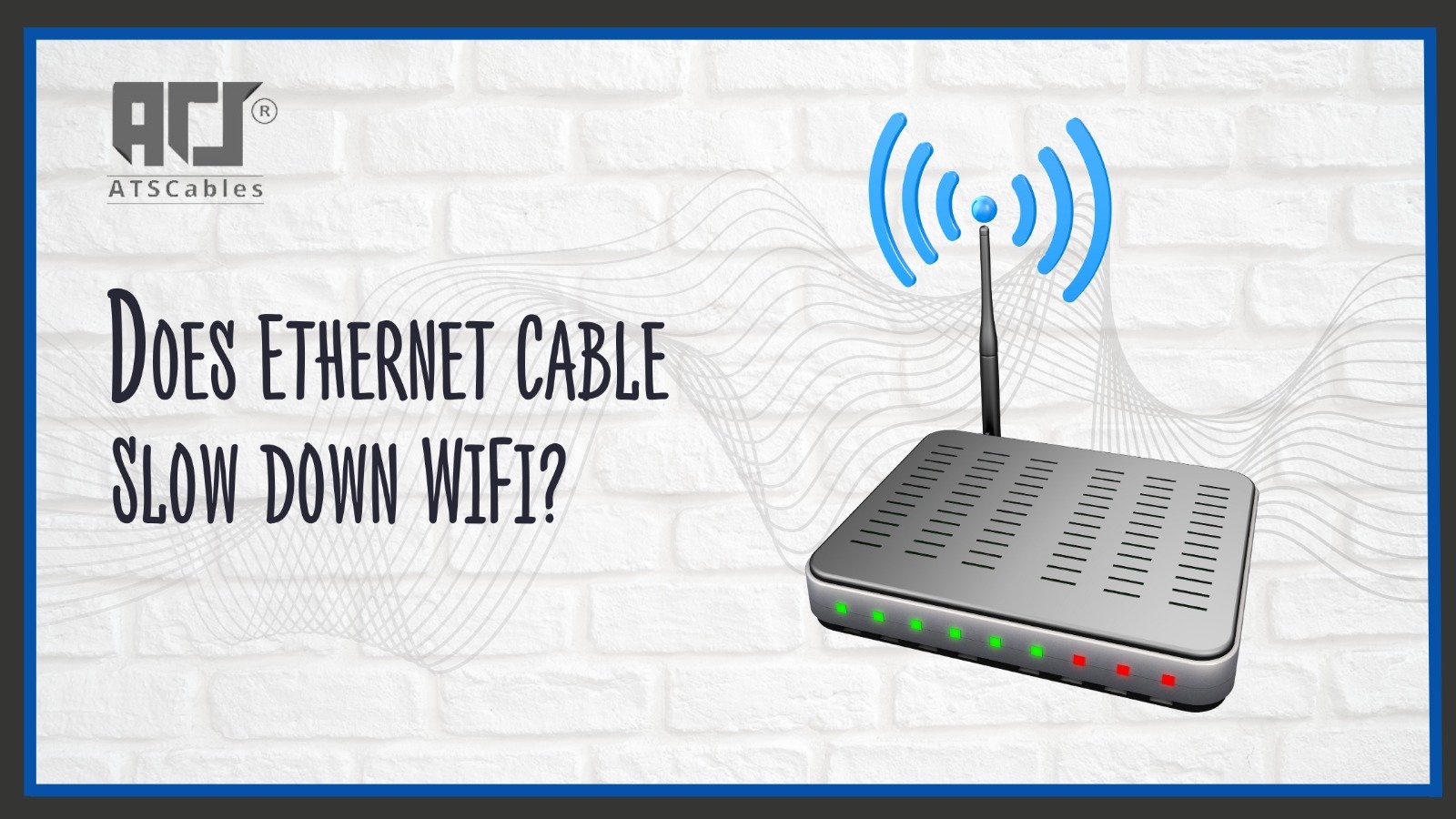
Ever wondered how your devices connect to the internet? Your connection relies on WiFi and Ethernet when you’re streaming movies, working online, or playing games. One works wirelessly; the other requires a cable.
Both have strengths and weaknesses and choosing the right one depends on what you’re doing. Let’s break it down so you understand how these technologies work, how they affect your speed, and whether using them together makes a difference.
WiFi sends internet signals through the air using radio waves. Your router broadcasts these signals, and your devices pick them up. But just because it’s convenient doesn’t mean it’s always the best option. Key things to understand here are:
Some people wonder, “does being connected to WiFi and Ethernet affect internet speed?” The short answer: It depends. Using both can improve stability, but it won’t magically double your speed.
Unlike WiFi, Ethernet requires a physical connection between your device and the router using an ethernet connector cable. It’s a wired option that avoids the problems WiFi faces. Here are key things about ethernet:
A lot of people ask, “is the internet faster when you plug in Ethernet vs WiFi?” In most cases, yes. Wired connections are typically faster and don’t suffer from drops in signal strength.
Some people think using WiFi and Ethernet at the same time will double their speed. That’s not how it works, but there are some benefits.
However, issues can arise. “Ethernet keeps switching to WiFi” is a common complaint. This happens when a device prioritizes WiFi over Ethernet. You can usually fix this in your settings by forcing your computer to use Ethernet first.
The question of whether an Ethernet cable affects the speed of WiFi for other users remains a major concern. Generally, no. A wired device using a lot of data will deplete available bandwidth under plans with low bandwidth limits although it does not affect WiFi performance itself.
The main cause of slow home WiFi becomes apparent when one device consumes every bit of available bandwidth. To resolve slowness with WiFi while Ethernet works normally, you should check your router settings, which identify how much data each device consumes.
Certain situations call for a wired connection. Here’s when you should grab an ethernet cable for your router instead of relying on WiFi:
If you’re asking, “does an Ethernet cable speed up WiFi?”—not directly. But it can reduce congestion on your WiFi network, making things faster for other users.
There’s a lot of misinformation floating around about wired vs wireless connections. Let’s clear up a few myths:
WiFi and Ethernet both have their place. If you need reliability, Ethernet is the way to go. If convenience matters more, WiFi works fine. Just remember, using both at once won’t make your internet faster, but it can make your connection more stable.
Looking for high-quality Ethernet cables nearby? Check out ATS Cables for the best options to keep your network running smoothly!
Yes, but it won’t increase your speed. It might improve stability if one connection fails.
Not directly, but if your wired device is using a lot of bandwidth, it could slow down WiFi for others.
It physically connects your device to a router, providing a faster and more stable internet connection than WiFi.
A bad cable, slow Ethernet adapter, or router settings could be the cause.
Prices vary, but they’re usually affordable. High-quality cables cost more but last longer and provide better speeds.
Get updates by subscribe our weekly newsletter
Enter your details below to save your shopping cart for later. And, who knows, maybe we will even send you a sweet discount code :)