Internet Cables Tips You Need to Know
Internet cables differ tremendously, and the kind of Internet router you use can affect your broadband connection as well as speeds. Internet cables aren’t all made equal. If you want the greatest results, you’ll have to choose your workplace or a client’s PoE cabling with considerable care.
PoE cabling selection is critical not just for cost savings, but also for performance and even safety. This isn’t a job to be taken lightly. We’ve laid down all of the important information for you to choose the best internet cable for the job.
Shielded or Unshielded cable:
In internet cables, twisted pair copper is available in both shielded and unshielded types. To prevent signal interference, the shielded copper cable does have a shielding conductive layer, such as braided copper wires. UTP, or Unshielded Twisted Pair, has no shielding and is suitable for most LAN situations. Shielded twisted copper pairs are used in higher-frequency networking situations.
As, Internet cables are divided into several categories, each of which is recognized by the letter “Cat” followed by a number. The following are the most prevalent Ethernet types:
How to know what type of cabling to buy once deciding on a CAT type?
- Category 5:
Cat 5 connections were sufficient for every local network before internet subscriptions with bandwidth of 100 Mbps and higher were so widespread. As a result, even if your internet package does not support speeds of up to 100 Mbps, a Cat 5 cable is unlikely to be your best option due to the difficulty in finding new ones.
- Category 5e:
If you really need a new cable, Cat 5e is considerably easier to come by than Cat 5 and will offer greater speeds if you modify your broadband plan for the future. Cat 5e has a maximum data rate of 1,000 Mbps and is designed to eliminate crosstalk. Because it enables rates of up to 1 Gbps and is often less expensive, this is the most used form of Ethernet cable.
- Category 6:
Standard Cat 6 provides more bandwidth, which helps you save time when downloading and uploading files, especially when using a Cat 6 connection to transfer files from one computer to another. Shielding is yet another potential advantage of Cat 6 cables. The wires are protected from crosstalk and interference by a thin protective barrier around them. This functionality isn’t available on all Cat 6 cables, therefore seek for “STP” or “shielded twisted pair” while shopping for Cat 6 cables.
If you really want a cable that allows slightly more bandwidth and costs around the same as a Cat 6a connection, go with Cat 7a.
- Category 7:
Cat 7 connections are the most recent version of Ethernet cables on the market; however, they offer little in the way of benefits above Cat 6a aside from marginally increased bandwidth. Both offer speeds of up to 10,000 Mbps, although the Cat 7 has a bandwidth of 600 MHz against 500 MHz for the Cat 6a. Because the greater bandwidth frequency allows for faster data transfers, the extra bandwidth provided by Cat7 pure copper may be worth it if you plan on downloading or uploading huge files. When your connection plan’s speed is higher than 1,000 Mbps, you’ll need a high-bandwidth cable.
Tips for choosing the right Internet cable:
There are a few more considerations to consider while shopping for the correct Internet cable for your needs, in addition to determining the right internet cable type for your internet service.
- Consider the length of the Internet cable, which might range from three to 300 feet or more.
- Remember that extending the cord along floors either through walls will add to the length of the cord.
- Manufacturers of Ethernet cords employ either pure copper or copper-clad aluminum. Looking for “pure copper wire” or “TIA 568-C22” on the box will ensure a better internet cable
- Inquire about the type of internet cable the installer is using, and if it isn’t the greatest for your connection, request a higher-quality internet cable.
- The plenum-rating of a cable is another feature to look for. It’s possible that the wire will have to be run through the ceiling or wall.
- Keep in mind the internet cable doesn’t really touch the ceiling panels and that it is not run over any electrical conductor, water pipes, or even other pipes, as this is dangerous and may fail inspection.
- No data connection should be run beneath the floor.
- Plenum-Rated internet cables specify that any cable put in air handling spaces must go through a particular low-flame, low-smoke insulating process.
- As with all cost-cutting solutions, it’s critical to carefully consider the costs and advantages before making a decision of buying internet cables.
Meta Title:
Best Internet Cables Tips You Need to Know.
Meta Description:
Keep in mind the internet cable doesn’t really touch the ceiling panels and that it is not run over any electrical conductor, water pipes, or even other pipes, as this is dangerous and may fail inspection.
keep connected
Get updates by subscribe our weekly newsletter